Quick tutorial¶
Quick tutorial¶
This is a quick tutorial of how to use the Maggot tool in practice and therefore preferably targeting the end user.
See a short Presentation and Poster if you want to have a more general overview of the tool.
Overview¶
The Maggot tool is made up of several modules, all accessible from the main page by clicking on the corresponding box of the menu as shown in the figure below:
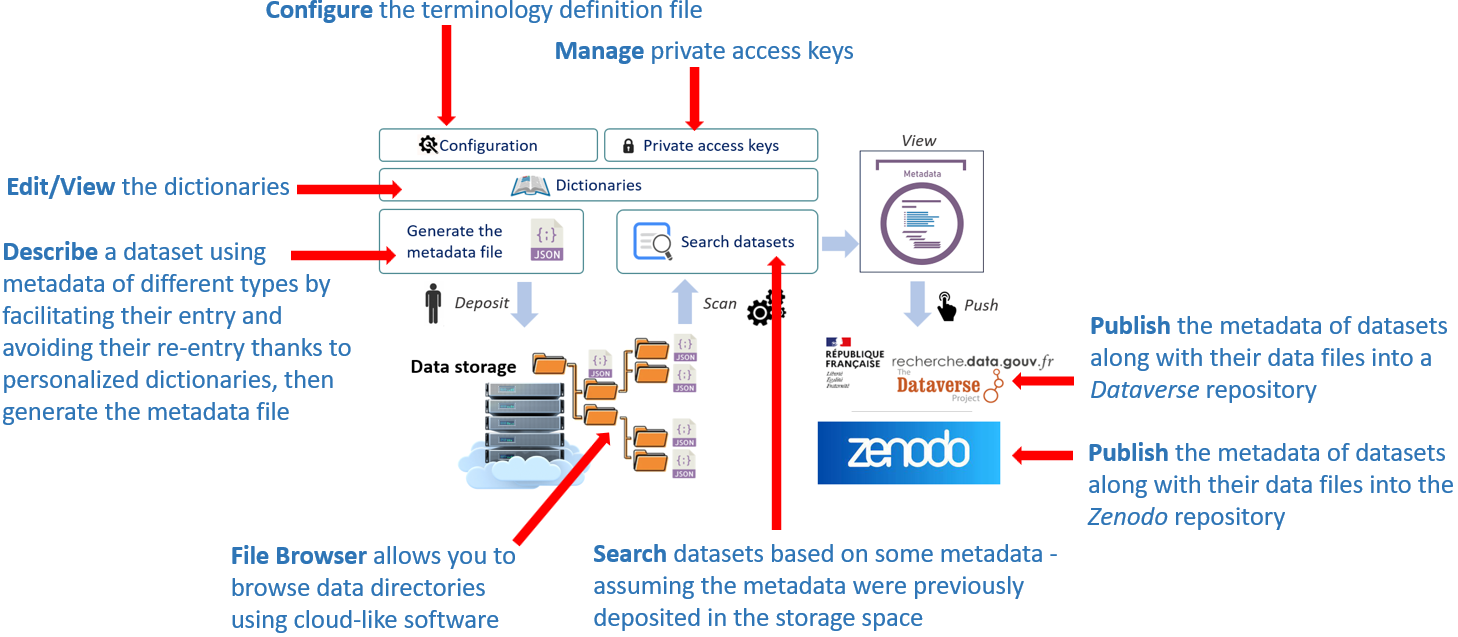
- Configuration
This module mainly concerns the data manager and makes it possible to construct all the terminology definition files, i.e. the metadata and sources of associated vocabularies. See Definition files then Configuration.
- Private Access
This module allows data producer to temporarily protect access to metadata for the time necessary before sharing it within his collective. See Private access key management.
- Dictionaries
This module allows data producer to view content of all dictionaries. It also allows data steward to edit their content. See Dictionaries for technical details only.
- Metadata Entry
This is the main module allowing the data producer to enter their metadata relating to a dataset. See the corresponding tutorial for Metadata Entry.
- Search datasets
This module allows users to search datasets based on the associated metadata, to see all the metadata and possibly to have access to the data itself. See the corresponding tutorial for Search Datasets. This obviously assumes that the metadata files have been deposited in the correct directory in the storage space dedicated to data management within your collective. See Infrastructure.
- File Browser (optional)
This module gives users access to a file browser provided that the data manager has installed it. See File Browser
- Publication
This module allows either the data producer or the data steward to publish the metadata with possibly the corresponding data within the suitable data repository. See Publication